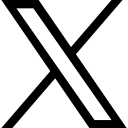What Type of Instagram Account Should You Have?

Having the right type of account on Instagram is the first step to leveling up on the platform.
What type of Instagram Account should you have? Well, if you are using Instagram to grow your business, find new customers, or add value to people’s lives, you should have a business or creator account. If you are on Instagram to nurture relationships and grow your business, then you most certainly should NOT have it set to a private personal account. If you are on IG for business purposes and you have your account set to private, be assured you won't grow. People won't request to follow you because they aren't sure they want to yet. They want to see your feed, watch your video....then they'll decide. And, if your account is set to private, they'll just move on and never get to know your greatness (and vice versa).
When you have a business account, you get additional options and features which will help you grow. You get action buttons on your profile so people can call you, message you, shop with you, etc. You also get insights, so you can see exactly how your posts & stories are performing -- allows you to understand what content is resonating with your followers and what is not. When you look back to see what content did well, you'll want to post more content like that!
So, unless you are posting 100% personal content on Instagram, go with either a business or creator account. So what’s the difference between those two? The creator account is designed more for influencers. However, we couldn’t get music on reels or stories from our business account, so we switched to creator and voile...we have audio. As of right now, there’s really no difference between a creator account and a business account, except that creator accounts aren’t set up to connect with third-party integrations.
Not sure what type of account you currently have? Here’s how to check:
- On your profile > tap the three bars on the top right
- Tap Settings
- Tap Account
- At the bottom, it will say switch to creator or switch to personal if you currently have a business account. It will say switch to business or personal if you are currently set to creator account. So whatever is NOT listed at the bottom is the type of account you currently have.
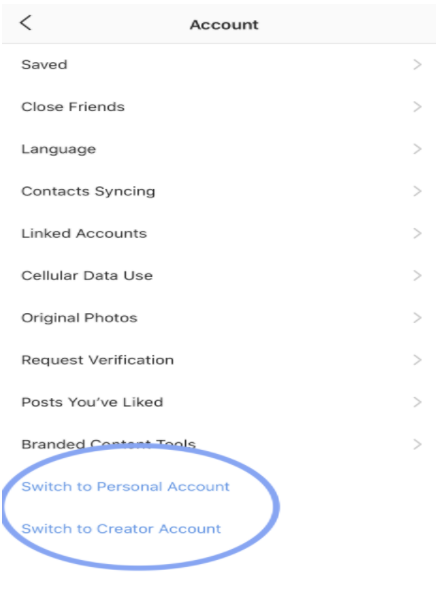
If you want to stay in the know on all things tech and social media-related, we invite you to try out our Social Tech Academy membership for just $19/month. You can cancel at any time.
 Deborah Raley
Deborah Raley