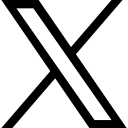Setting Up Extra Security on Facebook

We all know someone who has had their Facebook account hacked — hopefully not you. It is not difficult to set up but have you done it?
To prevent hacking on your account, it is important to set up what is called two-factor authentication. Let’s first understand what two-factor authentication is. Simply put, it’s an extra security feature that helps protect your Facebook account (note: this should also be done on Instagram). If someone tries to sign into your account from an unfamiliar device, the two-factor authentication will send a unique code to either your mobile device or a third-party authentication app. Facebook allows its users to set up two-factor authentication using their phone numbers or with a third-party authentication app.
Get this set up TODAY so your account isn't vulnerable. If you don't know how, watch this short video and we'll show you how from your computer.
To set this up from your mobile device, follow these steps:
- Open the Facebook app on your device.
- Select the three horizontal dots menu icon in the bottom right corner of the screen.
- Scroll down the list and tap "Settings & Privacy." In the dropdown menu, select "Settings."
- Under "Security," select "Security and Login."
- Next, select "Use two-factor authentication."
- Under "Select a Security Method," select "Text Message."
- Enter your phone number, then select "Continue."
- A six-digit code will be sent to your device. Enter it in the text box and then select "Continue."
- Two-factor authentication should now be enabled for your phone. When Facebook recognizes an unfamiliar device attempting to log into your account, it will send this code to your phone.
We hope you never get hacked but this will give you an extra layer of security. If you should ever have issues with hackers, having this authentication set up, should allow you to be able to get your account back into working order without issues. Without the authentication, you can have issues gaining access to your account. One last reminder: change your password once a quarter. If you have a very strong password, two a year is probably ok. Stay safe out there.
Categories: : Facebook
 Deb Deb
Deb Deb