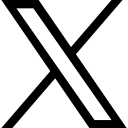How to Create a Video Using Live Images (iPhone)

Turn your live photos into a video with just a few easy steps! Can literally be done in less than a minute!
Sometimes you just want to create a fun way to share your adventures from a recent trip. The steps below will walk you through the process. You won't believe how easy this is. VIDEO is always more interesting and your followers will be more likely to engage and watch. It’s way better than just posting a bunch of images. By using this feature, you are wowing them with your tech skills!
First things first. Before you start snapping photos, turn on the live photo option on your iPhone so you’ll be all set when it comes to creating your video. To turn live photos on, open the camera and tap in the upper right corner; this will turn the live feature on/off.
This can only be done on an iPhone (sorry Android users). Follow the steps below. If you need a visual, click HERE and you can watch our one-and-a-half-minute tutorial.
- Open Photos app
- Go to Live photos
- Tap any photos you want in your video.
- Tap the download button (square with an upward arrow on the bottom left of your screen)
- Scroll up and select “save as video”
- Your phone will automatically download and create the video
If you want to add music, just upload your new video into InShot. Next time you are out and about or on a trip, turn on live photos and when you return home, you can create your video and post. Please tag us @socialtechteam so we can see your videos!!!
Categories: : iphone, video, video with photos, live photos
 Deborah Raley
Deborah Raley