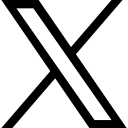5 Time-Saving Social Media Hacks for Busy Direct Sellers

Feeling overwhelmed by social media? Discover 5 time-saving hacks to streamline your efforts and free up your schedule.
Time-Saving Social Media Hacks for Direct Sellers
Let’s be honest—managing social media can feel like a full-time job. Between creating content, engaging with followers, and staying on top of trends, it’s no wonder that many busy direct sellers feel overwhelmed. But what if I told you there’s a way to make social media work for you, without the stress and long hours? That’s where time-saving hacks come into play.
In this blog, I’ll share five practical tips that will help you manage your social media more effectively, without it taking over your life. These strategies are designed to fit into the busy lives of any direct seller who is juggling work, family, and everything in between. So grab your coffee, and let’s dive into how you can make your social media efforts both efficient and effective.
1. Automate Your Posts with Scheduling Tools
One of the easiest ways to save time on social media is to automate your posts using scheduling tools. Instead of logging in every day to manually post, you can schedule your content days or even weeks in advance. There are tools you can pay for - but why pay? Just use Meta Business Suites to allow you to queue up content across multiple platforms, so you’re always engaging with your audience, even when you’re not online.
With these tools, you can sit down once a week (or month) and schedule out posts in bulk. This leaves you more time to focus on other areas of your business, while still keeping your social media accounts active.
How to Get Started with Automation:
- Choose a scheduling tool that fits your needs.
- Plan your content for the week or month in advance.
- Set aside time to upload and schedule the content in one sitting.
Pro Tip: Use the analytics tools within these platforms to determine when your audience is most active and schedule posts accordingly.
2. Batch Create Your Content
If creating social media content feels like a never-ending task, batching your content creation is the solution you need. Instead of creating posts one at a time, dedicate a block of time each week to create all of your content at once. When you’re focused and in the zone, you’ll find that you can create much faster and with less mental fatigue.
For example, if you’re creating Instagram posts, write out captions for the entire week in one sitting, and then design all the images in the next block of time. By grouping similar tasks together, you’ll work more efficiently and be able to free up time for other priorities.
Steps to Batch Content Creation:
- Set aside 2-3 hours each week to create all your content.
- Write out captions for your posts first, then design the graphics or choose the images.
- Schedule the content once it’s created (using your automation tool).
Pro Tip: Keep a running list of content ideas so you can easily sit down and batch-create without wasting time thinking about what to post.
3. Repurpose Content Across Multiple Platforms
Creating fresh, new content for every platform can be incredibly time-consuming. The good news is that you don’t have to! One of the smartest time-saving hacks is to repurpose your content. For example, a blog post can be broken down into several Instagram posts, a few tweets, and a Facebook update. The key is to tailor the content slightly for each platform, but without needing to start from scratch.
Let’s say you post a motivational quote on Instagram. That same quote can be used as a tweet, turned into a Facebook graphic, or even incorporated into an email newsletter. This strategy allows you to maximize the reach of your content without doubling the work.
Ideas for Repurposing Content:
- Turn a blog post into multiple social media posts.
- Share snippets from a video on Instagram Stories.
- Use customer testimonials in both social media posts and newsletters.
Pro Tip: Repurposing doesn’t just save time—it helps reinforce your message across multiple platforms, increasing visibility. I love the site Repurpose.io to easily allow me to share content. I also love taking a blog post (or video transcript) all having Chat GPT break it up for me to share the right parts in the right places!
4. Use Instagram and Facebook Stories for Quick Engagement
Instagram and Facebook Stories are goldmines for quick, easy-to-create content that engages your audience. Since Stories disappear after 24 hours, there’s less pressure to make them perfect, allowing you to share more candid, behind-the-scenes content without overthinking it.
You can use Stories to ask questions, create polls, share daily updates, or even provide quick tips related to your business. These short-form pieces of content are easy to create and allow you to connect with your audience in a more personal way.
How to Use Stories Effectively:
- Share behind-the-scenes content, like how your products are made or what your day looks like.
- Create polls and questions to engage your audience and gather feedback.
- Share quick tips or insights related to your industry.
Pro Tip: Use the built-in interactive features (like polls and questions) to encourage audience engagement with minimal effort.
Need Ideas? Click here to grab some story ideas to inspire you.
5. Create a Content Calendar to Stay Organized
Organization is key when it comes to managing your social media. By creating a content calendar, you can plan out your posts in advance and avoid the last-minute scramble to find something to share. This also ensures that you’re posting consistently, which is essential for growing and engaging your audience.
A content calendar helps you see the bigger picture, so you can balance promotional content with value-driven posts and ensure that you’re covering all your business goals. Plus, by planning ahead, you’ll be able to align your posts with upcoming events, holidays, and promotions.
Steps to Create a Content Calendar:
- Choose a tool (Google Calendar, Excel sheet, or a scheduling tool) to map out your content.
- Plan out posts for the week or month, balancing promotional and value-driven content.
- Include key dates, such as holidays or product launches, in your calendar.
Pro Tip: Don’t forget to leave some room for spontaneous, in-the-moment content. Your calendar is a guide, not a rigid plan.
Need help? Download the free “Social Media Content Planner” to start planning your posts like a pro!
Wrapping it Up....
Managing social media doesn’t have to be overwhelming or time-consuming. By using these five hacks—scheduling your posts, batching content creation, repurposing content, utilizing Stories, and creating a content calendar—you can streamline your efforts and free up time for other important aspects of your business.
Want more in-depth strategies to help you maximize your time on social media? Check out the Social Tech Academy for exclusive training and resources designed specifically for busy direct sellers like you.
Categories: : Social Media, systems
 Deborah Raley
Deborah Raley